Unit conversion on an Android phone
If you have an Android phone, there is no need to get an app if you want to do unit conversion. The Calculator app which is installed as part of the Android system can do unit conversions.
To go to the unit convertor, open your calculator app, then tap on the drawing of a ruler. On the version I have on my phone it is to the right of the word "HISTORY" (I have put a blue circle around it in the image below).
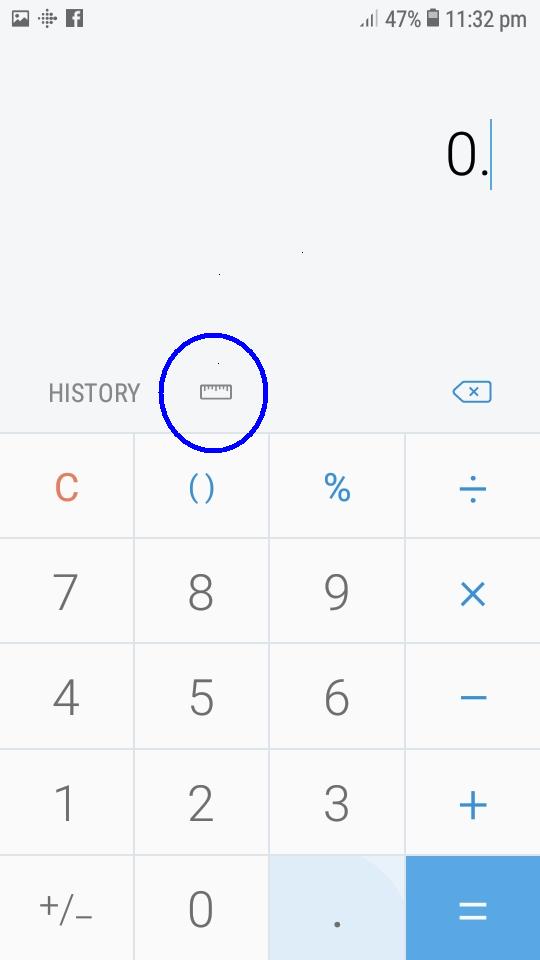
Your screen will now similar to this image below, giving you broad categories of units, for you to select the category, that you would like to use.
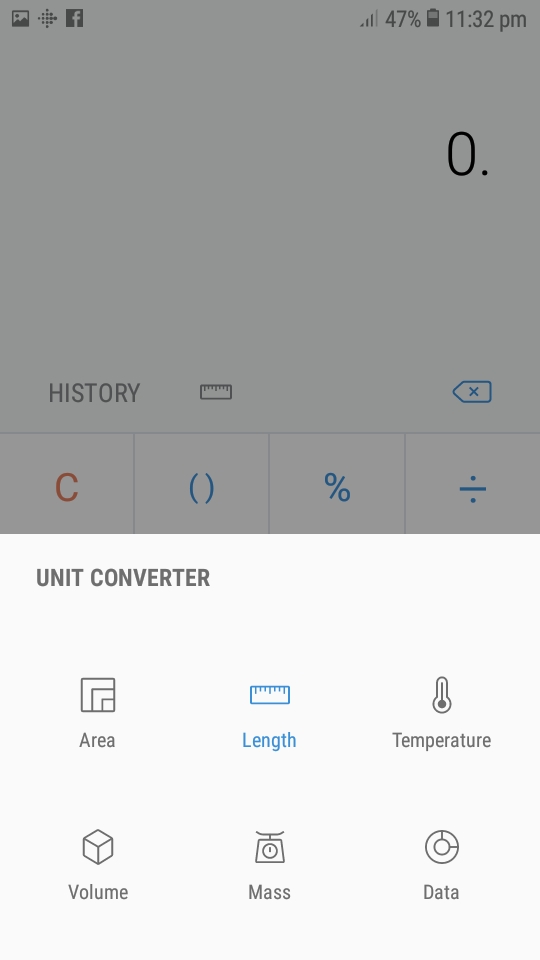
If you tap on "Length", your screen will look similar to the image below.
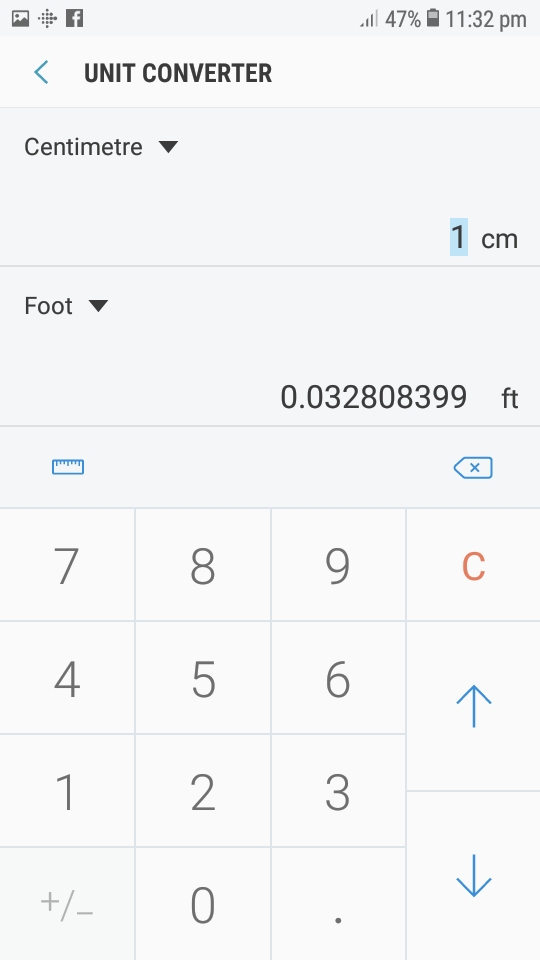
To change the unit of measure, tap on the black triangle to the right of the unit you wish to change then select the unit you want from the list that appears.
To change the number of units to be converted, tap on the number and then enter the new number using the keypad, so in the above screen, if you wanted to find out how many feet in 15cm, you would tap on the number 1 (which is highlighted in blue), then enter 15 on the keypad. You can also change the number of feet by tapping on 0.032808399 and then entering the number of feet to be converted.

